Log in
Who is online?
In total there is 1 user online :: 0 Registered, 0 Hidden and 1 Guest None
Most users ever online was 18 on Mon Jun 01, 2020 8:03 pm
Statistics
We have 7 registered usersThe newest registered user is Florat
Our users have posted a total of 42 messages in 38 subjects
BM-3000V General Questions - Trường Hợp Thường Gặp
Page 1 of 1
 BM-3000V General Questions - Trường Hợp Thường Gặp
BM-3000V General Questions - Trường Hợp Thường Gặp
-----------------------------------------------------------------------------------------------------
Full List of Technical Question: Click Link
--------------------------------------------------------------------------------------------------------
1. HDMI and AV Component
- BM-3000 supports both HDMI Audio and Video.
a. NO sound from microphone if audio output is HDMI
Please note that the HDMI video and audio's content are digital, while audio information (L/R) of AV component are analog. The audio from your microphone is also analog and therefore it cannot transfer the sound from microphone to the HDMI output. (refer to table below)
Output | audio's content | Microphone |
HDMI | digital | Cannot transfer sound through HDMI |
AV Component | analog | analog, able to transfer sound |
Please note that most of Karaoke Player's HDMI in the market are the same. The purpose of HDMI is providing better video quality, and sound because it is made for home theater, unfortunately it is not specified for singing. Therefore, we suggest customer to use AV in order for microphone successfully transfer your voice into the system. Thank You.
b. NO image if plug HDMI
- Make sure the setting of HDMI & AV is AUTO. Follow these steps:
1. Turn off BM-3000, unplug HDMI, and plug AV component
2. Set channel to Video1/Video2
3. After machine turn on normally, plug in HDMI again.
4. Press "System Setup" > Basic Setting > Page 4/5
5. Set HDMI & AV --> Auto (to toggle between Video/HDMI)
*We suggest customers to sing songs with a pair of speakers instead of directly connecting to TV because it may damage the TV's speakers. For the best sound feedback, we suggest customers to get an mixing amplifier and speakers. If you have any question about speakers or amplifiers, please feel free to contact us. Thank you.
2. Regarding "Service" & "KOD/ DVD" button
- The remote control is not broken. These two buttons are NOT applied to BM-3000. They are only for machine with DVD and KTV service. We are sorry for the inconvenience.
- "Service" button is for calling service in KTV Room. In fact, BM-3000 is just a home-used based Karaoke System.
- "KOD/DVD" button is for switching between Machine and DVD. However, BM-3000 doesn't come with any DVD case.
- Trên Remote Control, có 2 nút ̣"KOD" & "Service". 2 nút này không có tác dụng gì cho BM-3000 tại vì những nút này chỉ apply cho phòng hát KTV thôi. Chúng tôi thành thật xin lỗi. Xin quý khách hàng thông cảm.
- "Service" là dùng cho gọi phục vụ trong phòng KTV, nhưng BM-3000 là máy hát Karaoke cho Gia Đình.
- "KOD/DVD" là dùng cho switch từ Karaoke đến DVD, nhưng BM-3000 không có support ổ DVD.
3. Add Song Software
- Unfortunately, we do not have any add song software for BM-3000. We are sorry that it is our mistake of including that page in our Manual. However, you can simply plug an USB Flash Drive with your songs into BM-3000 and it will record your favorite songs into the system in just a few minutes.
For USB Add Song guideline Chinese English Video Tutorial
PDF Download Guide on: PDF Printable
Please also check out our New Manual available on our official webpage
---Updated December 2014: New User Manual PDF Link
- "Add to My Favorite" for both iPad/iPhone, Touch Monitor and Remote Control
- Connect iPad/iPhone
- iPad/iPhone interface and How to search for songs.
4. iPad/iPhone App v.s 19" Touch Monitor Comparison Chart
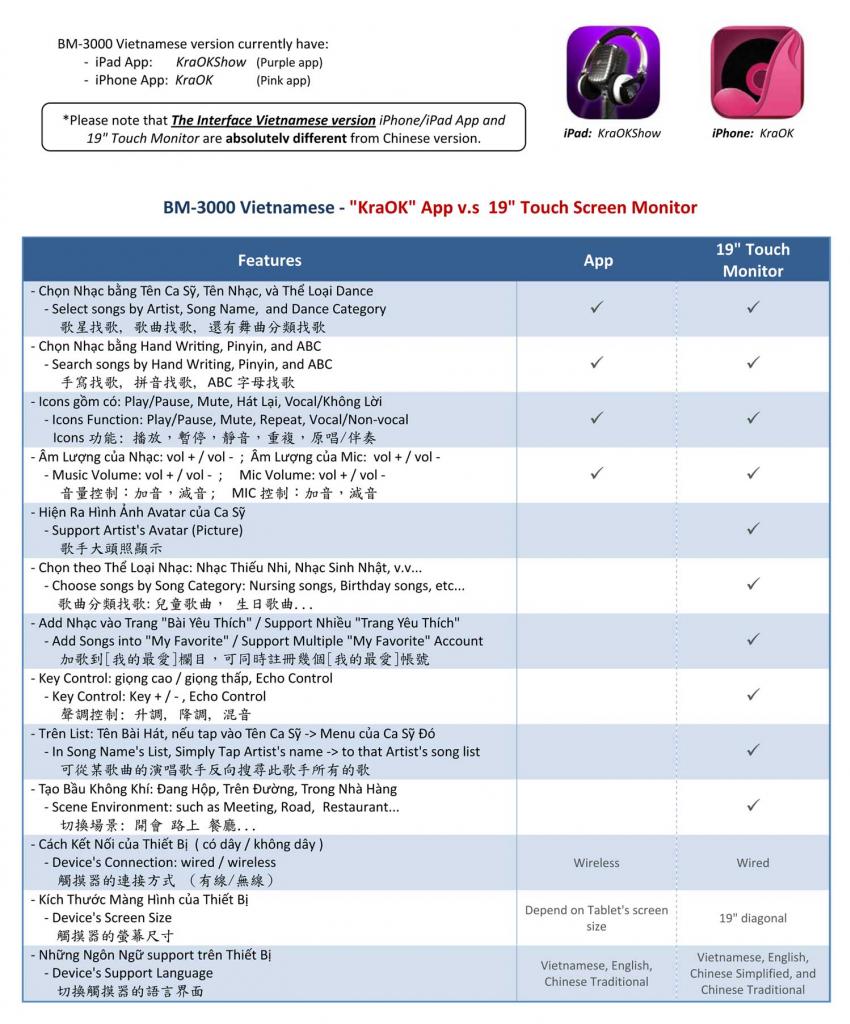
5. Language Conversion (System Set Up)
- Some customers are having difficult time to convert from Chinese back to English / Vietnamese. Please follow this simple guide to help you get back to your comfortable interface. Thank You.

Page 1 of 1
Permissions in this forum:
You cannot reply to topics in this forum

» Links for BM-3000 App
» Which Karaoke Machine Do You like Best?
» Create "New Topic" - is also opened for Guest
» [BM-3000] Any song suggestion for Quarter 14Q4
» [APP] Viet-My Favorite on iPhone/iPad App
» [APP] 我的最爱 - "Add To My Favorite"
» [APP] Search Song on iPad/ Android App
» [Connection]BM3K-Viet-Connect iPad-iPhone